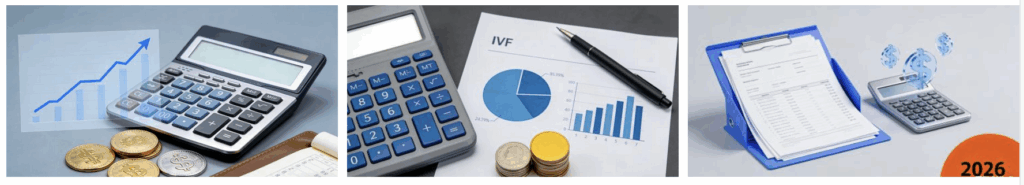Whether you’re looking to slim down, bulk up, run farther, bike faster, swim better, keep a new year’s resolution, or just get healthier, these apps can help you meet your fitness goals in 2020.
Trying to lose weight, gain muscle, exercise more consistently, or push yourself to higher intensity workouts? Listen, everyone needs a little help when it comes to getting fit. Fitness apps give you that help by reminding you of your goals and prompting you to follow through on them. They also provide the tools and information you need, whether it’s a calorie calculator or a trainer who plans your workouts and coaches you along. A few nudges in the right direction from a couple of great apps might make all the difference.SEE ALSO: Apps to Help You Keep Your New Year’s Resolutions
At PCMag, we’ve tested dozens of fitness apps. For 2020, 20 apps sounded like an appropriate number of our favorites to share. These top fitness apps meet a range of needs. Some are great for people who are already athletic, while others are perfect for beginners. Some have one area of focus, such as nutrition or music for workouts, while others take an all-in-one approach. Some are simple, and others go the extra mile to make sure you have all the information you need to keep working toward your health and fitness goals. Many can work with heart rate monitors and fitness trackers to help you gather more data about your workouts. All offer great value for the right person; read each app’s description to determine if it fits your needs.
ADVERTISEMENT
ADVERTISEMENTKate Spade Autumn/Winter Sale |
In general, the apps fall into a few specific categories, including short workouts, workouts on demand, nutrition, activity tracking, and music. Where available, we link to the app store for both Android apps and iPhone apps.
The Best Short Workout Apps
In the category of short workout apps, The Johnson & Johnson Official 7 Minute Workout is by far the best we’ve found. It’s a totally free app with a classic seven-minute workout that you can do anywhere. The app shows you how to do each move and counts down from 30 seconds as you do them.
In addition to the classic routine, Johnson & Johnson give you more options that are longer, more intense, less intense, and so forth. It doesn’t matter if you’re busy, traveling, or new to fitness, there’s a workout in this app you can do.
The Best On-Demand Workout Apps
Apps that give you workouts on demand are a dime a dozen, but not all are equal in quality or price. Those that made the list here have high-quality instruction and are priced appropriately (or are free), though the styles vary, since not everyone is looking for the same thing in workout instructions. Some even let you join live classes from afar with a video stream.
A few that made the list here are Blogilates, Shred, Foret.fit, Kelo, and Nike Training Club. Read more about each one, including pricing, below.
The Best Nutrition-Tracking Apps
Nutrition apps often focus on weight loss, but they can be helpful to use if you’re shifting to a new diet. For example, if you’re moving to a plant-based diet, you might want some help figuring out if you’re getting enough protein. Nutrition apps do this and more.
Some of the best ones are MyFitnessPal, MyPlate, Lifesum, and Noom. Noom is, in fact, a complete weight loss program, with daily interactive content, a personal goal coach, and plenty of content to help you master the psychology involved with changing your relationship to food.
MyFitnessPal has long been a top pick for counting calories because it has the biggest database of foods you can find for both name brand packaged foods and homemade meals. It’s so widely used that you’ll find calorie and nutritional information for foods from all around the world in it. You also get a lot with the free version, which isn’t the case with some of the other apps.
The Best Activity-Tracking Apps
We included a few activity-tracking apps in this list, which log your activities as you do them. If you run, it will count distance, time, and other relevant stats. If you wear a heart rate monitor while doing an activity, the app will show a graph of your heart rate for the session when you’re done.
Map My Fitness is my top recommendation for people who are just getting started on a fitness journey because it has hundreds of activities you can track, everything from vacuuming to rock climbing. When you can track all your activities and see how they add up to a fitter lifestyle, you might feel more motivated to keep at it.
Another one of the best apps for tracking activity motivates you by donating money to charity for every mile you run, walk, or bicycle. The app is called Charity Miles, and you don’t even have to be competitive or an extrovert to use it.
ADVERTISEMENT
ADVERTISEMENTSports Direct Free Delivery on All Orders! |
The Best Apps for Workout Music
A couple of fitness apps bring you music designed to power your workouts, no matter what it is you do to get fit. The two that made this list are Fit Radio and RockMyRun. With these apps, you can get professional DJ quality mixing, songs that match your running tempo, or tracks made for your activity of choice, such as elliptical training or yoga.
Find Your Motivation
No matter what kind of motivation or daily prodding you need to meet your fitness goals, there’s an app that can push you in the right direction. For more excellent apps to consider if you’re trying to stay or get healthy, consider our roundups of great meditation apps, apps that can help you keep your New Year’s resolutions, and online therapy apps.
8fit
(Android,
iOS)
Free; $59.99 per year; $44.99 per half-year; $19.99 per month for meal plans and more workouts
8fit brings together on-demand workouts and meal planning. The app creates a personalized program for your diet and exercise based on the results you want to see. It’s for people who like a lot of guidance, suggestions, reminders, and instructions. You choose a goal, whether it be to lose weight, get fitter, or gain muscle. Then you make your goal more specific, such as decrease body fat to 20 percent in three months. 8fit takes into consideration a lot of details about you when creating your fitness plan, such as what time of day you exercise and whether you’re an ambitious cook or prefer simple meal prep. You’ll see a realistic assessment of how hard or easy it will be to reach your goals. Once you embark on your fitness journey, you use the app to workout from videos, log what you eat, and create meal plans using recipes and shopping lists. It’s an all-in-one fitness plan that you can customize to your tastes.

Blogilates
(iOS
, Web)
Free; $0.99 per month for workout calendar; $0.99 for some videos
If cute and peppy fuel your motivation, Blogilates is for you. This app, blog, and YouTube channel by the ever cheerful Cassey Ho offers plenty of workouts on-demand, as well as recipes, fitness recommendations, and a healthy dose of body positivity. The content skews more feminine than masculine (Ho has a series of workouts called Bikini Blaster and Cocktail Dress Series), but the exercises themselves are for everyone. Each video workout takes little more than comfortable clothing, a mat, and a can-do attitude. In addition to the videos, the app offers a workout calendar, recipes, and a shop with athleisure wear. The majority of the content in the app is free, although a subscription to the workout calendar costs $0.99 per month and some videos are an additional $0.99.

Charity Miles
(Android,
iOS)
Free
Charity Miles donates money to the organization of your choice when you use the app to log miles running, walking, or bicycling. Corporate sponsors agree to donate a few cents for every mile you complete, and in exchange, you see their branding and information about them in the app. (Read more on how Charity Miles works). You can also use the app to run pledge drives. An included calculator shows you how much money you can raise if you meet different goals, such as getting 50 people to sponsor you at $0.30 per mile. Charity Miles supports a variety of nonprofit organizations, such as ASPCA, Habitat for Humanity, St. Jude Children’s Hospital, Unicef, Save the Children, and the Wounded Warrior Project. Knowing that your activity supports charitable causes might just motivate you to move every day.

Fit Radio
ADVERTISEMENT

ADVERTISEMENT
Anya Hindmarch - I AM A PLASTIC BAG, Web)
Free; $27.99 per quarter or $99.99 per year for Premium
Fit Radio is a music-streaming app that also has playlists for guided workouts. Whether you want workout music selected by DJs or a voice in your ear telling you to pick up the pace on your treadmill, Fit Radio has options. You can find music that matches your tempo or choose songs that fit the type of workout you have in mind, such as using an elliptical trainer or weight lifting. The app also lets you choose music by genre. Formerly, Fit Radio didn’t offer a free version of the app, although it now does. The free app has limited content, while a paid Premium account gives you all the training sessions and music your heart desires.

Fitbit Coach
, Web, Windows)
Free; $9.99 per month or $79.99 per year for Premium
Whether you own a Fitbit tracker or not, you can use the Fitbit Coach app (formerly called Fitstar) to follow along with workout videos that you can do nearly anywhere. There are all kinds of options, from stretching routines to stair workouts. A free account gives you very limited workouts in each category, as the majority of content is reserved for Premium members. It’s worth pointing out that the annual price for Premium doubled recently. Fitbit Coach is a good workout-on-demand app for people who want a real human in a video to talk them through their routine. If you aren’t able to go for the Premium account with this app, I recommend looking into a seven-minute workout app instead. Many of the moves in the free version of Fitbit Coach are the same ones you’ll find in the seven-minute workout apps. The Johnson & Johnson Official 7 Minute Workout App appears a little later in this list and is one I recommend.

Forte
(Web)
Free; $39 per month or $288 per year
Forte is a website where you can stream live workout classes and join them from home, a remote gym, a hotel room, or any place you want to work out. You see and hear the instructor teaching a real class, but no one sees or hears you. When you browse available classes, you can see the date and time, how long the class will be, how intense, what equipment if any is needed, and other details. Some classes call for nothing more than a mat, while others take advantage of free weights, stationary bicycles, and so forth. Although it’s hard to find, there is a free version of Forte that lets you access one class per month. Signup for an account, and look for an option call Practice Squad. It’s a great way to give the service a go before committing to a monthly or annual membership.

Jefit
, Web)
Free; $6.99 per month or $39.99 per year for Elite
Jefit is a workout app for strength training in particular, although you can design all kinds of workouts using it. The app comes with routines that you can do as well as a bank of exercises that you can explore based on which muscle groups they target. Jefit has tools for logging how many reps you do and a calendar for keeping track of your workouts. There’s also a calendar for planning your workouts and rest days, plus a training schedule that tells you briefly what’s up next in the coming days. The free app is ad-supported with limited features. An Elite membership removes the ads and unlocks advanced features, such as video-based exercise instructions, charts, and goal settings.

The Johnson & Johnson Official 7 Minute Workout
(Android,
iOS)
Free
The Johnson & Johnson Official 7 Minute Workout App is a circuit training workout app that lets you squeeze some exercise into your day at an intensity level that’s right for you. All you need is a chair and about seven minutes. A medium-intensity workout includes jumping jacks, wall chair sits, high-knee running in place, triceps dips on a chair, and a few other moves. The app has other options beyond the classic seven-minute routine, such as First Timer, Intermediate 16 Minute, and Core Workout. You can also create custom workouts by stitching together exercises that are right for you. The interface is surprisingly attractive and intuitive. Audio and visual cues tell you when to start and stop each exercise in the routine, and a video demonstration appears in the middle to guide you. Swipe the screen one direction, and you can pull in music from your phone. Swipe the other direction, and you see a running timer. The Johnson & Johnson Official 7 Minute Workout app is one of the best fitness apps because it balances simplicity with adequate information, and it’s suitable for nearly anyone at any ability level.

Keelo
(Android,
iOS)
$12.99 per month, $30.99 per quarter, or $93.99 per year
Keelo is a high-intensity interval (HIIT) workout-on-demand app that lets you connect a heart rate monitor during your session. For any workout you choose, you can swap moves for different options based on your ability level or available equipment. For example, you can often swap box jumps for a step-up move or strict pull-ups for jumping pull-ups. Still, it’s best suited for use in a gym. When you browse the app’s catalog of workouts, you see a preview of each session before you start, including not only all the exercises and equipment, but also a workout functional map that tells you if you’re in for aerobic exercise and some of the body parts that you’ll engage. At $12.99 per month, Keelo isn’t an impulse-buy, but you can try out some of the workouts for free and get a two-week free trial for the rest.

Lifesum
(Android, iOS)
Free; $14.99 per month, $20.99 per six months, $30.99 per year for Premium
Lifesum is a calorie counting app that helps you figure out the right way to balance your food intake throughout the day. Based on your goals, whether you want to lose, gain, or maintain weight, it sets a daily calorie budget and suggests how much you should consume around breakfast, lunch, dinner, and as snacks. It also tells you if the nutrition of your meals and daily intake is well proportioned in protein, carbohydrates, and fat. The free version of the app has a lot of limitations, whereas the Premium version includes all features, plus meal suggestions even if you follow a restricted diet, such as keto or vegan. Read my full review of Lifesum for a more in-depth look.

Map My Fitness
(Android,
iOS)
Free; $5.99 per month or $29.99 per year for MVP
Map My Fitness is the best exercise-tracking app for people who are new to fitness or are just getting started with a long journey ahead of them. The reason is this app lets you record nearly any activity that you might do, from walking the dog to vacuuming. Any time you’re about to do an activity, you launch the app, choose the activity, and start recording how much time you spend on it, calories burned, as well as other stats that change based on what you’re doing. The app is free, and an upgrade to an MVP membership adds advanced data, such as cadence and heart rate, when applicable. If you forget or don’t want to track an activity in real time, you can log your exercise manually. If you use a fitness tracker or app, such as a Fitbit, you can send your data there to consolidate it. Map My Fitness also works with Apple Watch, Android Wear, Garmin devices, Samsung Gear, and others.

Mindbody
(Android,
iOS)
Free
Mindbody helps you find local resources for fitness, wellness, and beauty. It has a wide-ranging database that includes yoga classes, reflexology specialists, salons, and more. You can find a fitness class based on the kind of classes you like and your availability, such as a new Muay Thai studio with classes on weeknights. Often, you can book classes and appointments directly through the app, although requirements for booking vary by business. Some cities and regions have more search results than others, the largest being major cities in the US and Canada, plus Mexico City. It’s a useful app to have on hand if you travel frequently and like to scout out local fitness classes wherever you go.

MyFitnessPal
, Web)
Free; $9.99 per month or $49.99 per year for Premium
MyFitnessPal is an app for counting calories, as well as figuring out how many calories you should eat to gain, lose, or maintain your weight. This app helps you write down everything you eat and drink, plus all the activities you do; it then calculates calories consumed against calories burned. It also has tools for tracking weight and other body changes over time. It’s the best food logging app by a long shot, as long as you don’t have highly specialized considerations, such as diabetes. MyFitnessPal has the largest database of foods and drinks, which means you can search for what you eat or scan barcodes of packaged foods to get the nutritional information. You can also create your own entries and easily adjust the quantity you consume, too. The app has more to explore, from a social community to recipe recommendations. The free ad-supported version of the app is more than adequate for calorie counting. A Premium subscription removes advertisements and includes a breakdown of macronutrients (protein, carbohydrates, fat), plus other advanced features. My full review of MyFitnessPal goes into much greater detail.

MyPlate (by LeafGroup/Livestrong)
, Web)
Free; $9.99 per month, $30 for six months, or $44.99 per year for Gold
MyPlate is an all-in-one fitness app, combining calorie counting, weight management, recipes, and workouts. You look up and record everything you eat, similar to MyFitnessPal, only in MyPlate you can see a nutritional analysis of your macronutrient intake for free (which requires a paid subscription in MyFitnessPal). When you first set up an account in MyPlate, the app asks about your current fitness level and body composition, then asks you to enter an ideal weight. From there, you choose to lose or gain weight in increments of a half-pound per week, but no more than two pounds per week. Based on this information and how often you say you exercise, the app estimates your nutritional needs. The workouts side of the app has on-demand exercises you can do at home with a mat and comfortable clothing, nothing else required. You get a lot for free with MyPlate, and if you want more, such as meal planning guidance and additional workouts, you can upgrade to a Gold membership.

Nike Training Club
(Android,
iOS)
Free; $14.99 per month or $119.99 per year for Premium
Nike Training Club has workouts on-demand that are recommended to you based on the information you provide when you first enroll. While some workout-on-demand apps stick to short sessions, Nike goes the distance with routines that are 30, 45, or even 60 minutes long. The workouts come in the form of short videos showing a trainer doing the move, with a voice-over giving tips and announcing the time. While a good number of the workout videos are free, you can upgrade to a Premium membership to get any videos that are otherwise locked. A Premium account also comes with programs led by trainers and nutrition and wellness guidance. Finally, there’s a Nike store in the app where you can blow some money on sneakers, gym bags, socks, and other workout gear.

Noom
(Android, iOS)
$59 per month, $199 per year (additional pricing options available)
Noom is a weight loss program designed to give you a unique app-based experience. Every day, you open the app to record your weight, log the foods you eat, and read a series of short articles that explain something related to weight loss and management. What makes it specialized for the mobile platform is the articles are broken up over several screens, with interactive quizzes and questions sprinkled in to keep you engaged. Noom also sets you up with a personalized Goal Coach and support group who chat with you in the app (although in testing Noom, I found human interaction to be lacking). The program focuses a lot of behavioral psychology, and makes difficult concepts more digestible with a casual and upbeat tone. Although the price is listed at $59 per month with no free trial, you can sign up for a two-week pay-what-you-wish trial via Noom’s website (but not in the mobile app). Read my full review of Noom for deeper dive on this fascinating service.

Openfit
(Android, iOS, Web)
$14.99 per month, $39.99 per quarter, or $99.99 per year (prices may vary by platform)
If you like live exercise classes but can’t get to them or find them too pricey, try Openfit. You log into your Openfit account on a mobile phone or computer (tablet support coming soon) and sign up for live classes that you then stream when it’s time to work out. You can enroll in a class ahead of time to get it on your calendar, or if you can’t make it, choose any video workout from a previously recorded class on your own schedule. You can sort the classes by style to find ones you like. You’ll find barre, circuit training, kickboxing, pilates, strength training, running, stretching, yoga, and more. It’s your choice whether you decide to enable your camera so the trainer can see you and give you feedback. Only the trainer can see you, not other people who have joined the class.

RockMyRun
(Android,
iOS)
Free; $4.99 per month, $35.99 per year for Rockstar membership
RockMyRun is a music app for running and other workouts designed to keep you moving. You can choose a playlist based on the type of music you like, or you can have the music in the app match your rhythm. It can find your heartbeat with a connected heart rate monitor or feel your footfalls while you run and then find songs with the right tempo. With a wide variety of genres, RockMyRun has plenty of music to keep you moving.

Shred
(iOS)
Free; $12.99 per month or $99.99 per year for Unlimited
Shred is an app that creates workouts for you to do with some basic gym equipment. The workouts are based on your goals. Do you want to get shredded? Maybe you’d rather blend some cardio into your muscle-building routine. Whatever the case, Shred sets you up with a complete program so you know what to do and which days to do it. The app suggests the number of repetitions you should do, which you can always adjust, but you decide on the weight. When you sign up for Shred, you get an Unlimited account free for one week (no credit card required). From there, you can choose to pay for Unlimited or stick with a free plan that comes with fewer workout options. If you’re looking to build muscle at a gym and need help figuring out how (and have an iOS device, as it’s not available on Google Play), Shred is a great app.

Strava
, Web)
Free; $7.99 per month or $59.99 per year
Strava is a fitness-tracking app for runners, cyclists, and swimmers who are looking for a bit of competition. In Strava you compete against yourself or other people who have run, biked, or swam the same segments that you have. The app uses the GPS from your phone or a connected device to track where you go and how fast. Then it analyzes yours and everyone’s data to see where you overlapped to compute a segment leaderboard. If you’re into Strava, be sure to read all the details and options for keeping your personal information private. The free app has plenty to get you started, but if you want advanced features, you’ll want to explore Strava Summit, a somewhat confusing multi-tiered upgrade system that starts at $7.99 per month.
ADVERTISEMENT
ADVERTISEMENTUp to 30% off Gift Sets |